Course Management
Digital Learning Environment Reminders

Best Practices for the Semester
As you navigate the semester with Canvas, take a look at these curated videos that address some of the top questions we are receiving through our Service Desk and Office Hours.
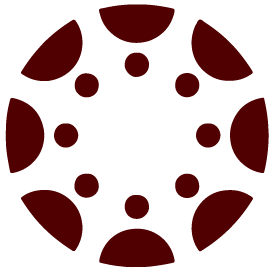
Canvas Third-Party Tools
Several third-party tools are available to use in Canvas at the enterprise and subaccount level by School and College. Stay up to date with all third-party tools in Canvas by browsing our Status page.

Digital Learning Environment Reminders
Course sections can be merged via ORCA . We have implemented a merge deadline for each semester to limit potential loss of student data. View the Course Availability in Canvas table for the merge deadlines for each semester.
All About Canvas Shells

Canvas Shells at a Glance
| Shell Type | Abbreviation | Template | File Storage Quota | Visibility Duration | Student Enrollments | Course Associate Roles | Deliver Content | Request Process |
|---|---|---|---|---|---|---|---|---|
| Practice Shells | PRAC_ | Yes | 1 GB | TBD | None | None | No | Upon Request via Support or ORCA |
| Development Shells | DEV_ | No (by default); can be added upon request | 1 GB | TBD | None | Upon Request via Support | No | Upon Request via Support or ORCA |
| Live Shells | Yes | 1 GB | Last late grading date of each semester | Yes | Added via ORCA | Yes | Automatically Provisioned | |
Please note that Texas A&M's Canvas storage quota will not be increased per LMS Governance. Additional storage options are available. | ||||||||
Canvas Shell Typology
TAMU Course Definitions
Course Availability in Canvas
| Term | Available in Banner | Date Loaded into Canvas | IOR Course Merge Deadline | Course Start Date | Course End + Available Until* |
|---|---|---|---|---|---|
| Spring 2026 | Available | 11/10/2025 | College Station / Galveston:1/7/2026 Qatar:12/30/2025 | 1/12/2026 | 5/29/2026 |
| Summer 2025 | Available | 4/7/25 | 5/22/25 | 5/27/25 | 8/22/25 |
| Fall 2025 | Available | 6/9/25 | 8/20/25 | 8/25/25 | 1/16/2026 |
| *After the Course Available Until date has passed, courses will be removed from the Canvas dashboard for faculty, TAs, and students. Courses will then move to the Past Enrollments section under All Courses as a Read only course, in line with the TAMU System Records and Retention Policy. The dates in the table above are for the main part of term at TAMU; there are unique part of term start dates that are not reflected in the table. Instructors have 4 days prior to the start of classes to combine course sections. To identify the exact date for when the course will be available to students to begin interacting, please refer to the dates located within the Settings of a course in Canvas. | |||||
Student Interaction in a Course
When a course is published, the published content is visible to students who are enrolled in the course. However, the course remains in a Read Only state until the first day of the term (set by the part of term start date), at which time students are able to interact with the course content, including posting on Discussions, submitting Assignments, and taking a Quiz. Please note that courses are NOT automatically Published. This needs to be completed by the course instructor. For a current list of features that can be viewed by instructors and students in the read-only and open states, please view our Course Interactions in Canvas PDF. |
How to Manage the Course Dashboard
Grade Submission to Howdy from Canvas
Use the integration in Howdy to import midterm and final grades from Canvas. Instructors of Record should first review their Canvas course and gradebook setup prior to performing the grade submission in Howdy. This process will only be available during the defined grading period window.
Before submitting final grades, ALL grades must be entered in Canvas (including zeros where necessary) to ensure accuracy. The import process for submitting final grades will assume missing grades are zeros and may lower the grade imported in Howdy, potentially causing students to view a lower grade in Howdy than what is displayed in Canvas.
Final Grades ChecklistPrior to submitting final grades to Howdy, ensure the following items have been completed:
Resolving Potential Grade Discrepancies
|
Finalize Grades in Canvas
Submit Grades to Howdy
After the gradebook is finalized in Canvas, is set up correctly and reviewed for accuracy, the Instructor of Record or Grade Submitter roles can submit final grades to Howdy by pulling Midterm or Final grades from Canvas. If the course has multiple sections, this process will have to be completed for every course section, even if the course is merged in Canvas.
Additional Resources
Resolving Incompletes
There are two methods for resolving an incomplete: outside of the LMS, and inside of the LMS. The instructor and student can determine which method to use.
Resolving Incompletes Outside of LMS
Course instructors needing to resolve an incomplete have the ability to do so outside of Canvas. Below are suggested strategies and resources depending on the scenario necessitating the “Incomplete.”Resolving Incompletes in Canvas
If the Instructor opts to resolve the incomplete in Canvas, Instructors of Record for a course have the ability to request an incomplete section in Canvas through ORCA. For additional information on this process, visit Request Incomplete Sections in ORCA.According to university policy, late sections will conclude on the last day of classes of the following long semester (Fall or Spring). Instructors may request an extension beyond the last day of classes; however, the Academic Dean must approve and submit the extension to the Registrar. If this does not occur, the grade will automatically convert from an Incomplete (I) to an F on the last day of the semester. If your Academic Dean has not submitted approval for the extension to the Registrar, please work with your Academic Dean to ensure this occurs.

 A course Grade Scheme must be setup in Canvas in order to display a final letter grade to be imported into Howdy. A Grade Scheme is a way of organizing student performance into levels of achievement. Once the scheme is applied, the achievement level will appear after the numerical grade in the Canvas Gradebook Total column. Grading schemes should be either a standard Course Letter Grade (A, B, C, D, F) or Satisfactory/Unsatisfactory (S/U). The Course Letter Grade scheme cannot not include the plus (+) or minus (-) in order to be imported into Howdy. Included with the TAMU template, we have enabled the following course grade scheme set by default:
A course Grade Scheme must be setup in Canvas in order to display a final letter grade to be imported into Howdy. A Grade Scheme is a way of organizing student performance into levels of achievement. Once the scheme is applied, the achievement level will appear after the numerical grade in the Canvas Gradebook Total column. Grading schemes should be either a standard Course Letter Grade (A, B, C, D, F) or Satisfactory/Unsatisfactory (S/U). The Course Letter Grade scheme cannot not include the plus (+) or minus (-) in order to be imported into Howdy. Included with the TAMU template, we have enabled the following course grade scheme set by default: