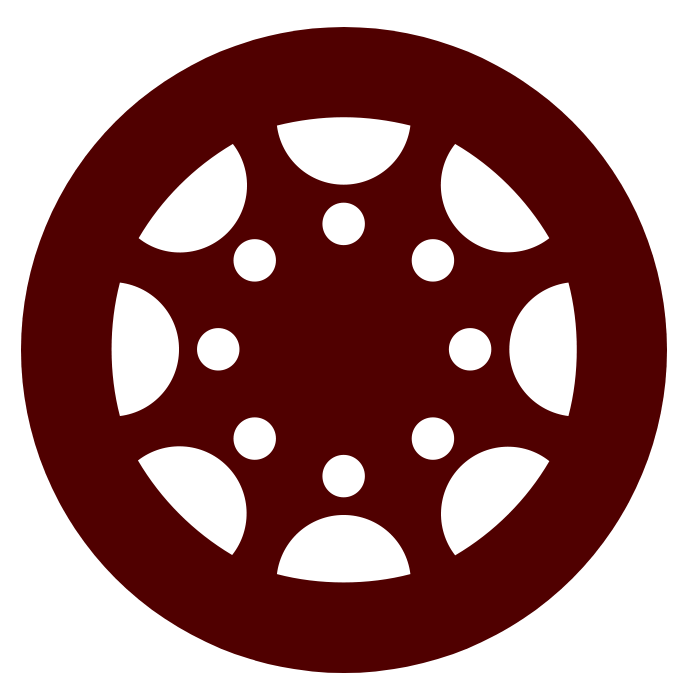July 2025 Canvas Updates
Redesigned Files Experience in Canvas
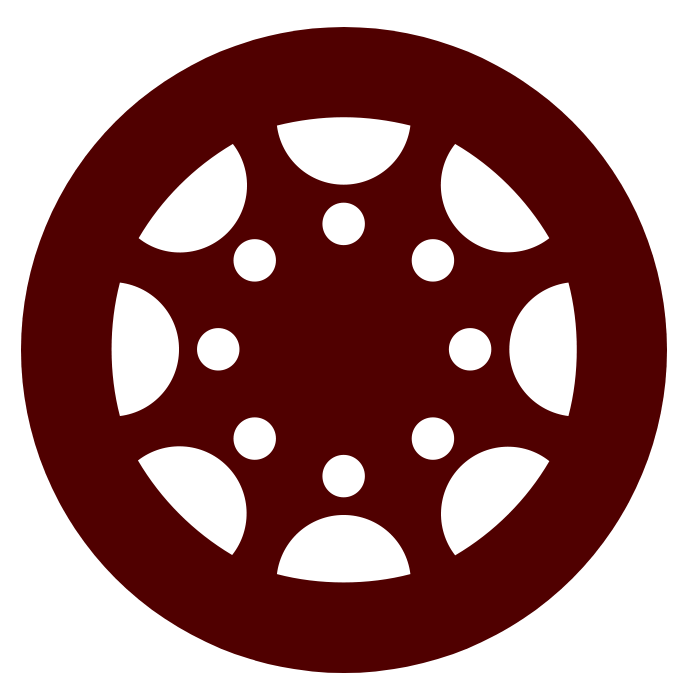
Redesigned Files Page - Key Updates
- Improved File Management: Sort by columns, enhanced search, and bulk edits.
- Accessible Design: Cleaner, VPAT-compliant interface.
- Simplified Navigation: New landing page with pagination replaces folder tree view.
- Smarter Selection: Checkboxes enable bulk actions like Download, Move, Delete, and Edit.
- Secure Sharing: Preview links now restricted to users within the platform.
- Classic View Option: Toggle available through 2025 to switch back to the old Files page.
Dyslexia Friendly Font
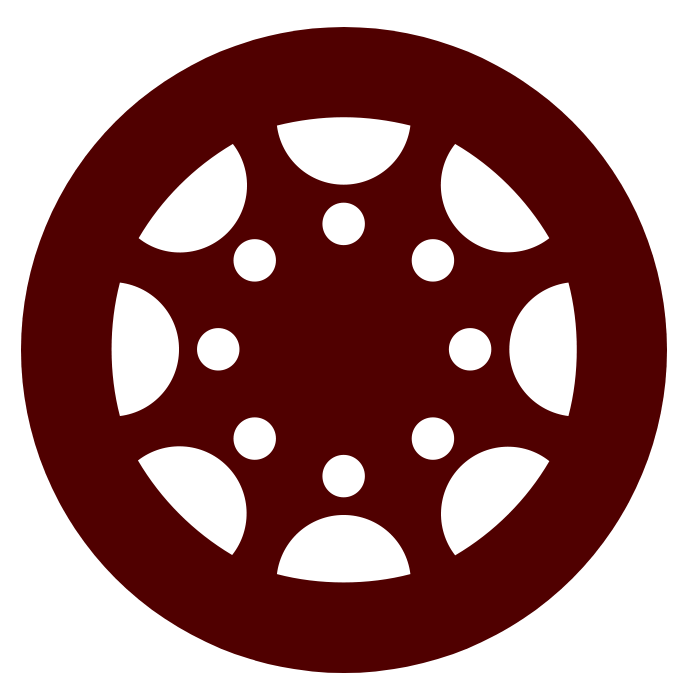
Improve Readability for Users with Dyslexia
This feature helps improve readability for users with dyslexia and supports a more inclusive learning experience.
When the Use Dyslexia Friendly Font feature option is enabled in User Settings, the Canvas interface and the Rich Content Editor display text using the OpenDyslexic font by default. If the feature is disabled, both OpenDyslexic and OpenDyslexic Mono are available as font options within the Rich Content Editor.
Note: OpenDyslexic font does not include Hebrew or Arabic characters. Additionally, if content is created using the Dyslexia Friendly Font, it will display in the default Canvas font for users who do not have the feature enabled.
Course Analytics