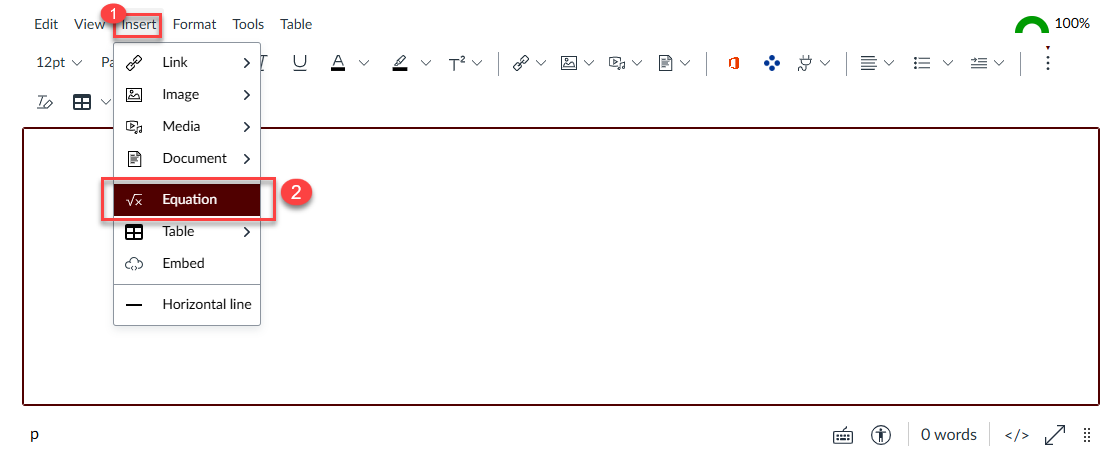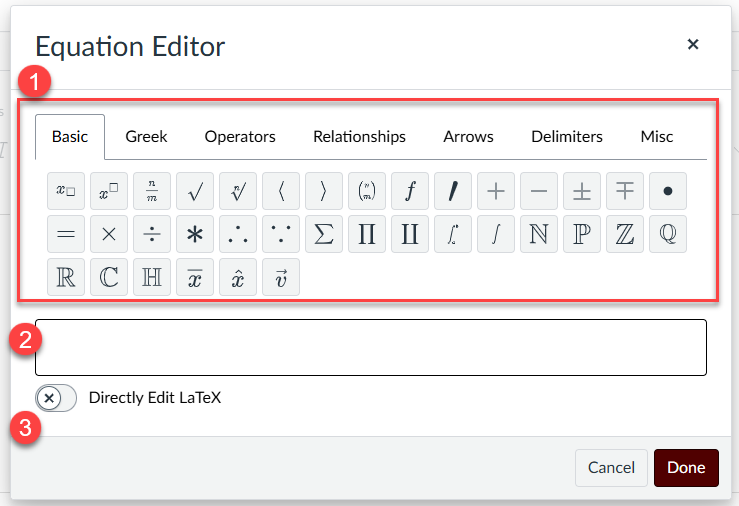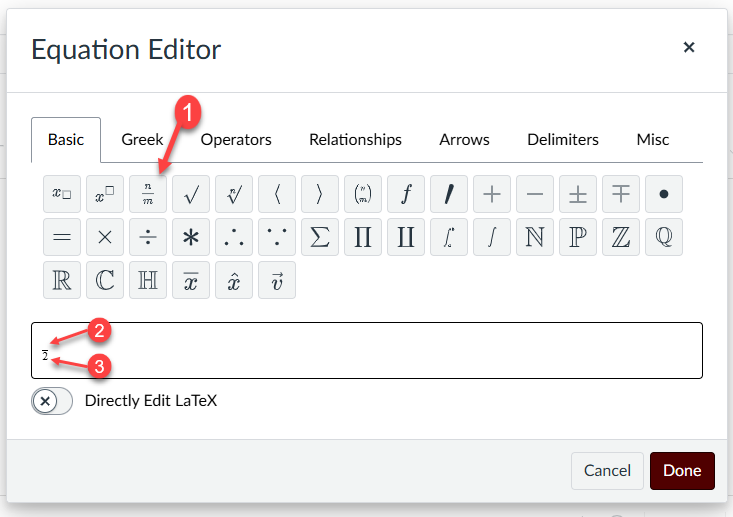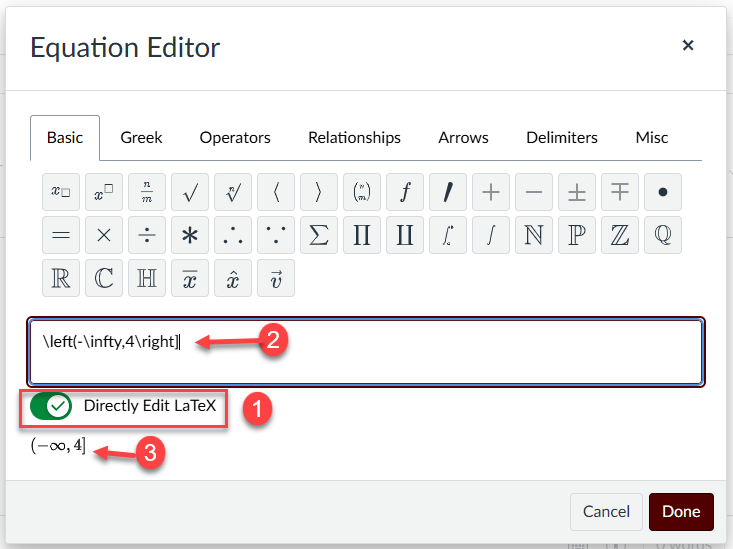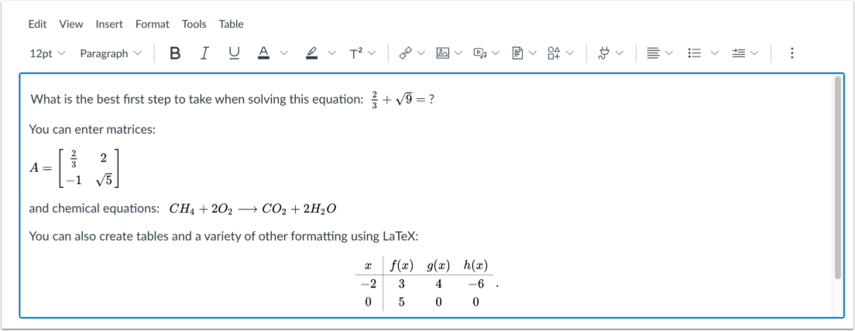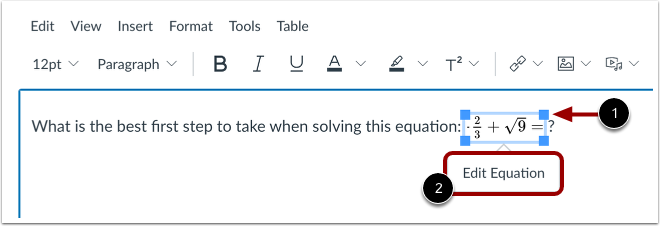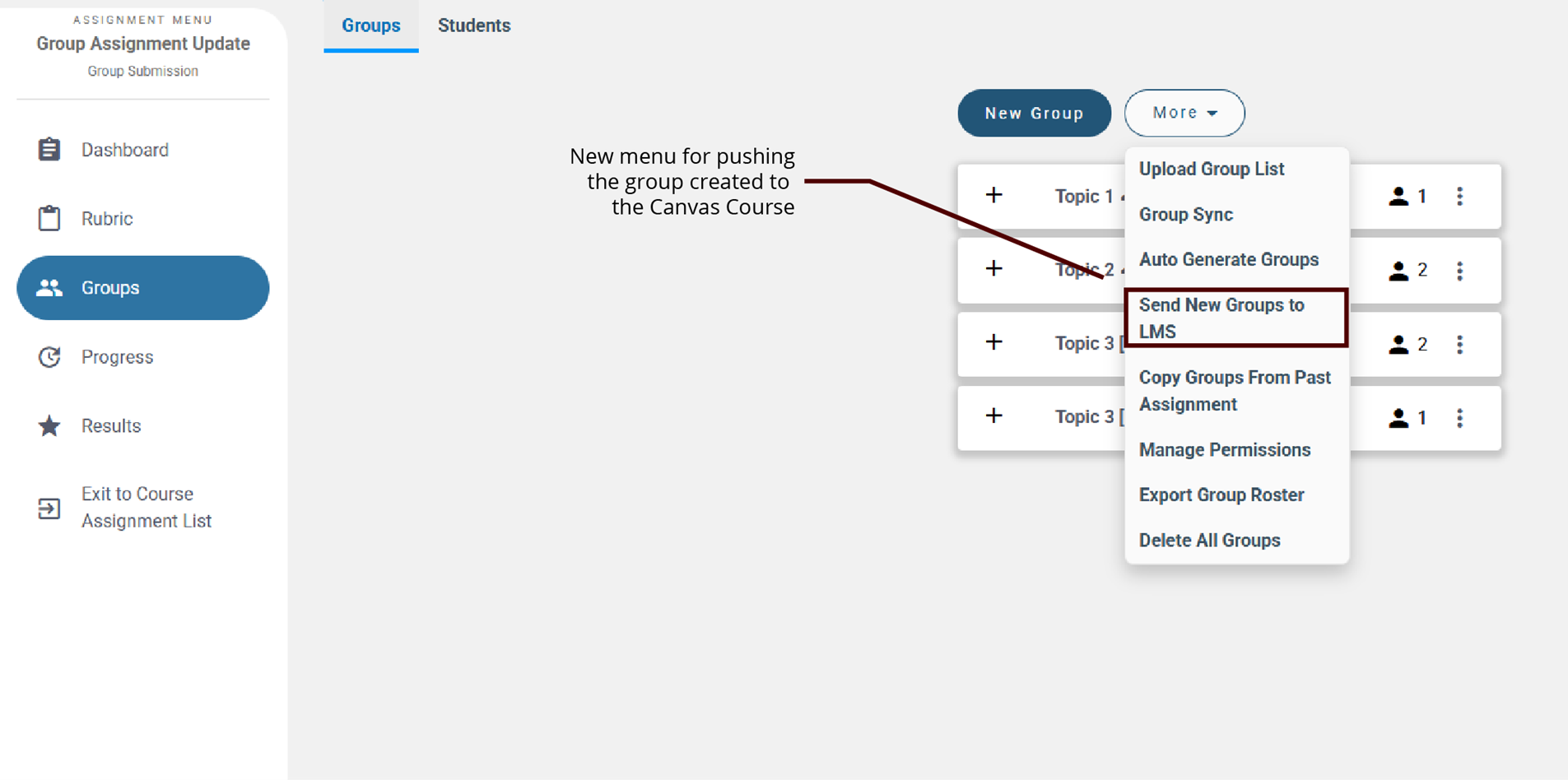June 2025 Canvas Updates
MathML - Accessible Equations
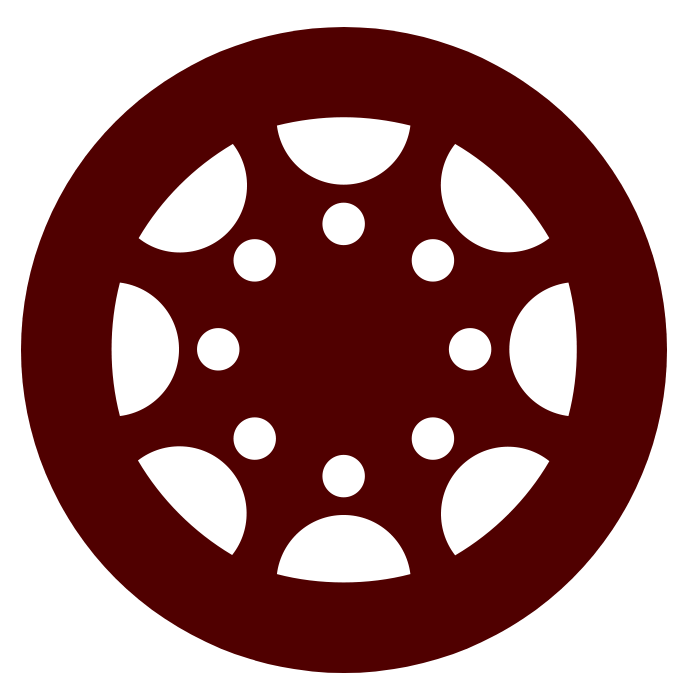
Math Equations Editor
What is it?
MathML is a way of coding equations, so they display correctly on a screen and are also navigable with assistive technology such as screen readers and text-to-speech software.
Canvas has an integrated tool for math and science formulas based on LaTeX, the industry standard for academic publication. The LaTeX Equation Editor is built into the Rich Content Editor. Canvas uses MathJax to render mathematical equations, so they are accessible to screen readers and displayed properly. Several features in Canvas support the Rich Content Editor, including Announcements, Assignments, Discussions, Pages, Quizzes, and Syllabus.
Benefits of MathML
A variety of technologies can access the code, including screen readers and text-to-speech software.
Students can write in MathML using voice recognition software.
Students can go through an equation at their own pace, repeating sections as needed to fully comprehend it.
Incorporates research-based best practices in universal design for learning (UDL).
Poll Everywhere
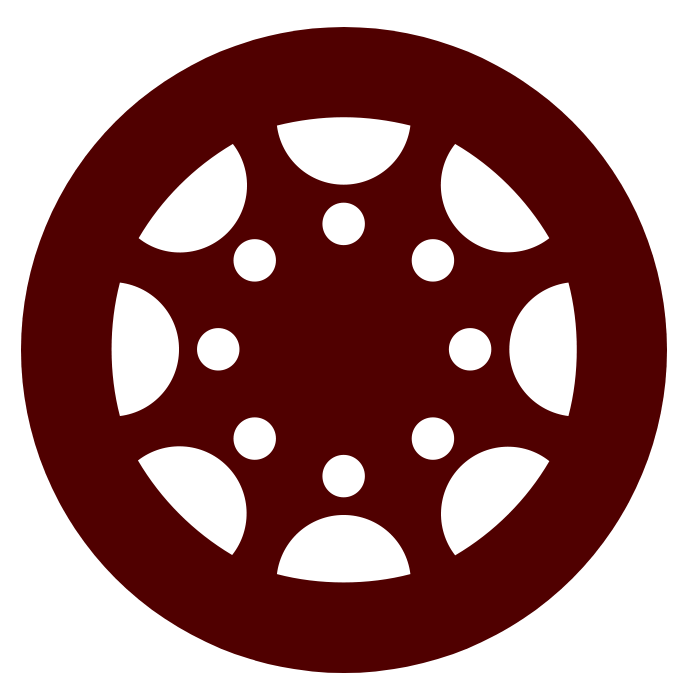
New Course Management Button in Poll Everywhere
Instructors with presenter accounts who have enabled LTI integration with Canvas will now see a Course Management button in the left-hand navigation panel after logging into Poll Everywhere. This new feature streamlines course setup and class management, as shown in the screenshot below.
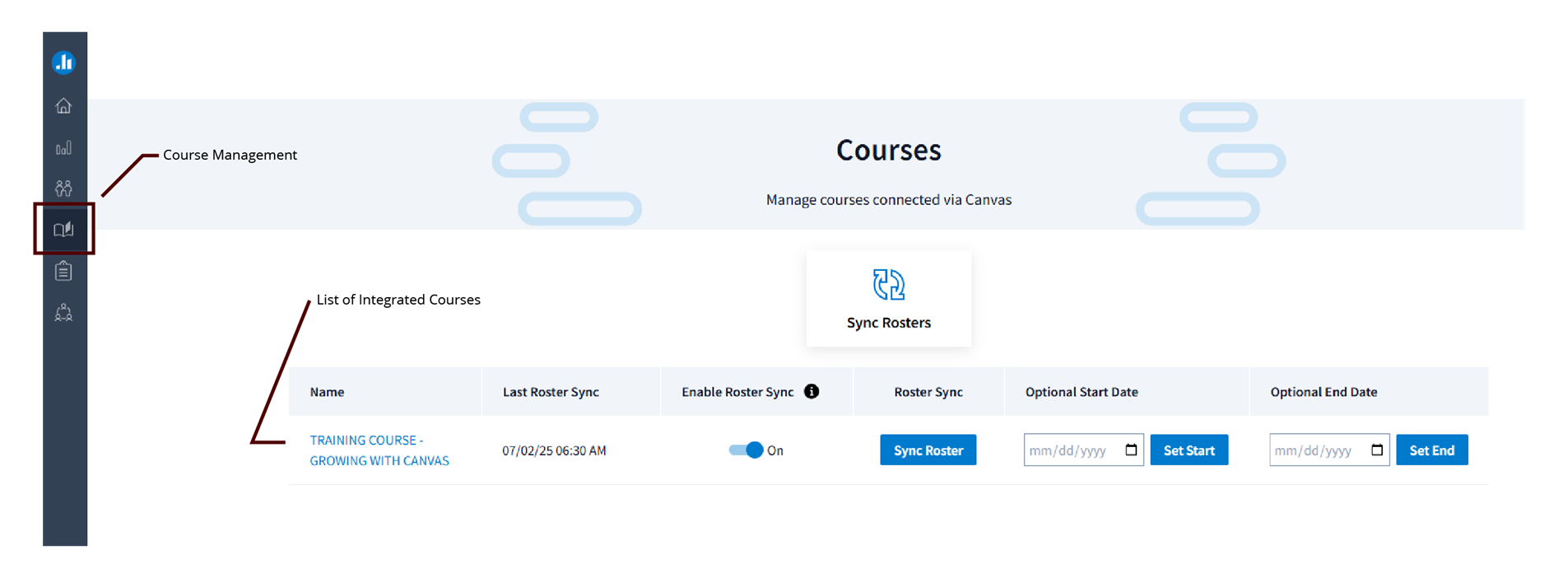
Note: This update applies only to instructors who have enabled the LTI integration between Poll Everywhere and Canvas. Instructors with presenter accounts but without LTI integration will not see the Course Management button in their Poll Everywhere accounts.
Peerceptiv
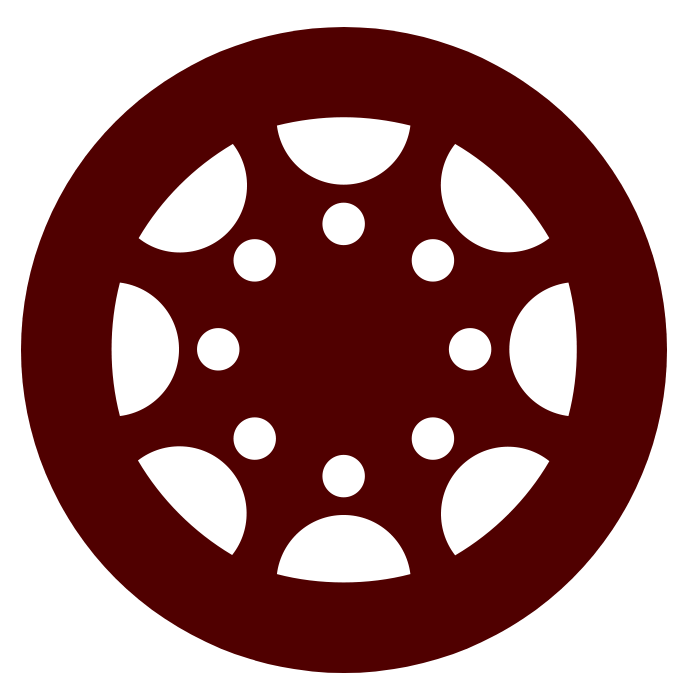
Enhanced Group Integration with Canvas
A recent update to Peerceptiv Group Formation Assignment now allows instructors to push groups, along with custom group names, directly into their Canvas courses. Additionally, Peerceptiv now supports reading Canvas sections, enabling instructors of cross-listed courses to assign peer reviews within specific sections or create section-specific assignments.
This update also includes continuous roster syncing throughout the semester to ensure group data stays current.
Workflow
Once you complete the Group Formation Assignment for your class, navigate to the Groups section to view the groups created by Peerceptiv based on the rubrics you previously defined. From there, click the More button in the top right to access the new “Send New Groups to LMS” option, allowing you to push the groups directly into your Canvas course.
Please refer to the screenshot below to see this update.