Export/Import New Quizzes Issue in Canvas
Issue:
After importing New Quizzes into a course, the quizzes appear in the Quizzes section but are incorrectly classified as Classic Quizzes. Additionally, these imported quizzes either contain only one question or no questions at all, resulting in incomplete assessments.
Impact:
Steps to Current Workaround: Copy quizzes
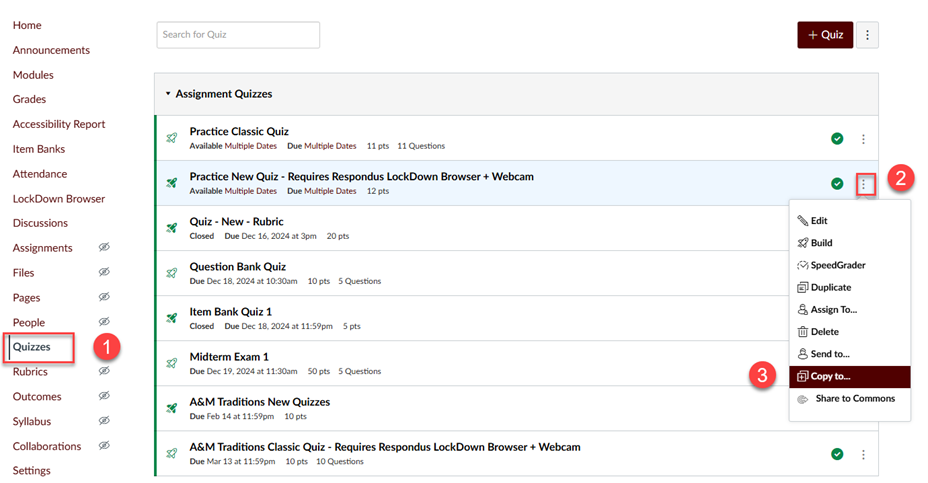
After importing New Quizzes into a course, the quizzes appear in the Quizzes section but are incorrectly classified as Classic Quizzes. Additionally, these imported quizzes either contain only one question or no questions at all, resulting in incomplete assessments.
Impact:
- New Quizzes are not retained in their intended format after import.
- Quiz questions are missing or incomplete.
- Point values may not align with the original quiz settings.
- Requires manual intervention to recreate or restore affected quizzes
Steps to Current Workaround: Copy quizzes
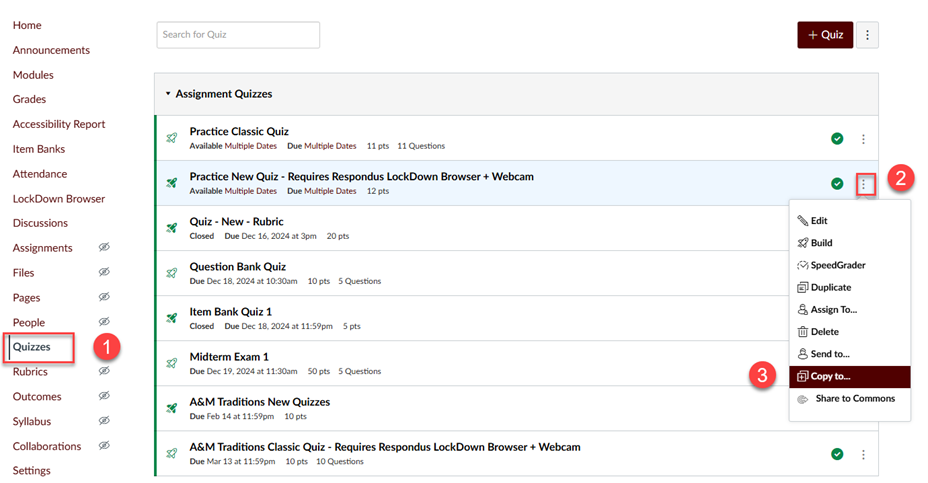
- From the course navigation, click on Quizzes.
- Locate the quiz you want to copy to another course. Click on the three-dot menu next to the quiz name.
- On the drop-doqn menu, Click on Copy to...
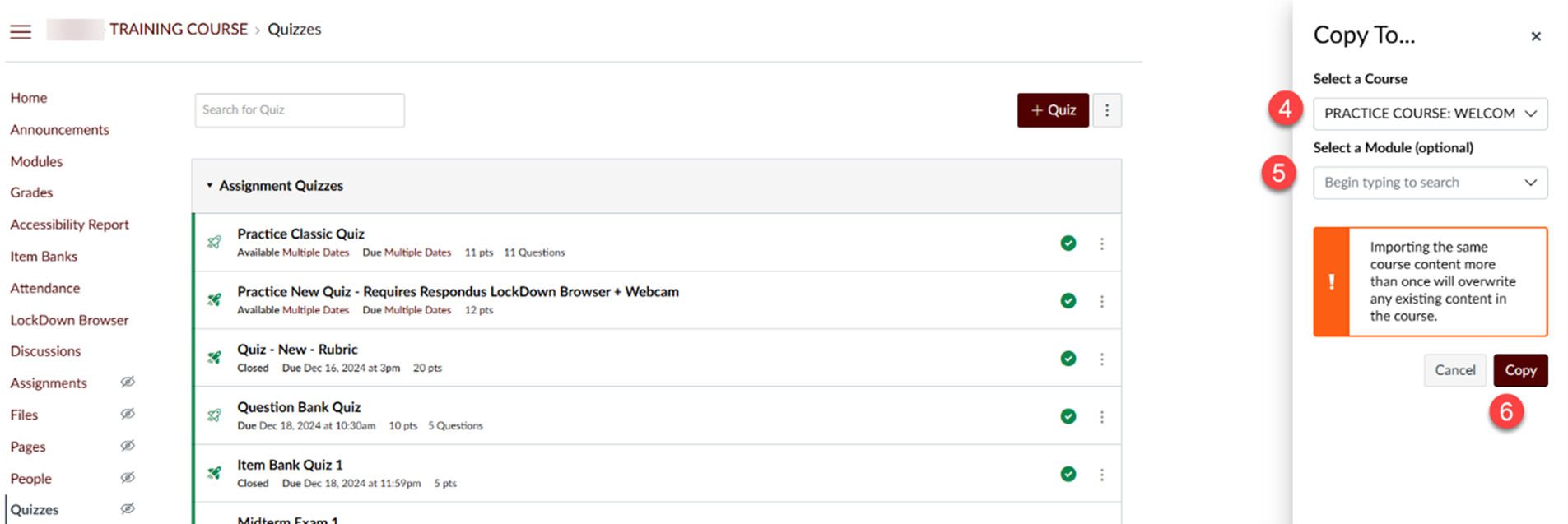
- From the drop-down menu, select a course you want to copy the New Quizzes
- Select a module on that course you want the New Quizzes to be placed, if you have already set-up the module. This is optional.
- Click on Copy.
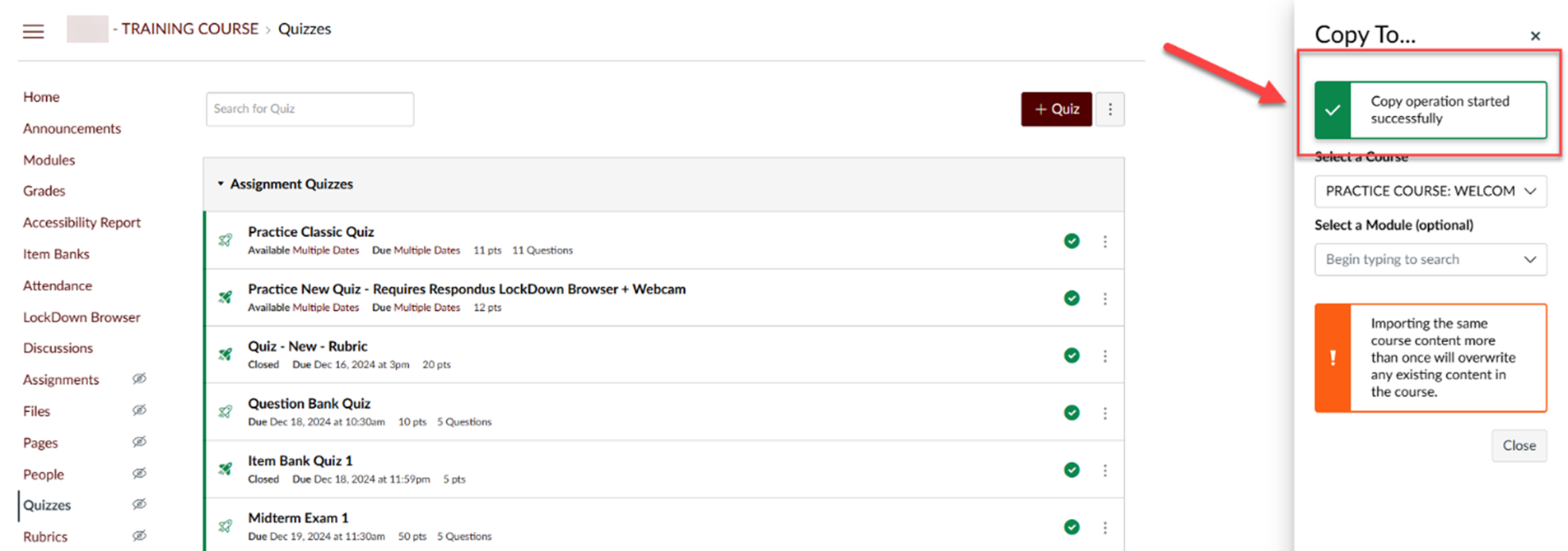
You will be able to see a notification that the New Quiz has been copied.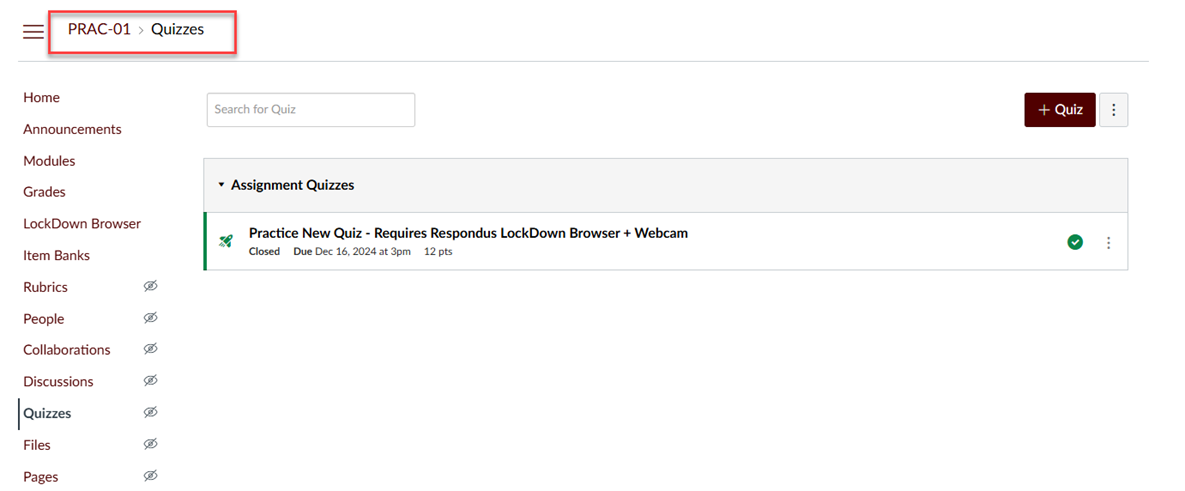
To review the copied quiz, navigate to Quizzes from the course menu in the other course. Then, click on the copied quiz to verify that all questions and details are intact.
- New Quizzes should be retained as New Quizzes after copied into another course.
- Quiz questions and point values should remain consistent with the original course.
