Mediasite Videos Appear to be Missing
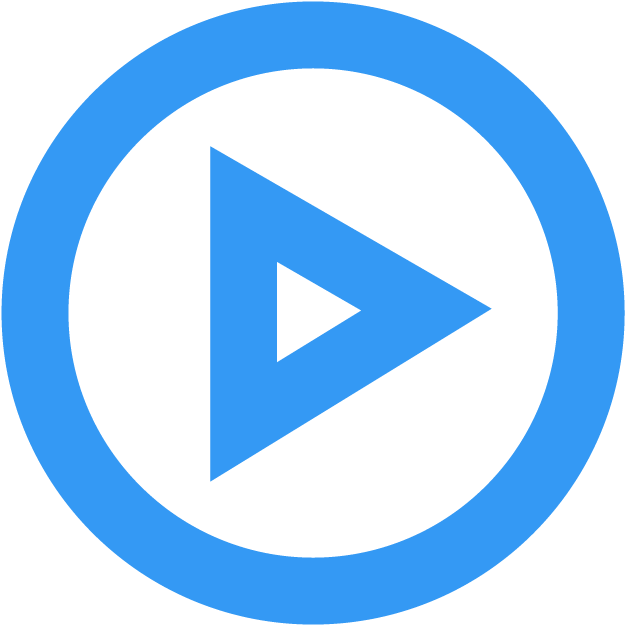 In Progress
In ProgressIssue: Instructors may have videos, folders, or channels in their My Mediasite or Mediasite Collection pages that appear to have gone missing. Students may temporarily not be able to access these videos.
Status: The issue is related to the search server within Mediasite. While the issue is being resolved, Mediasite Collection LTI link, Mediasite Channels, and Mediasite Modules will not be functional.
Instructors and content managers will need to directly share or embed presentations into their course for students to view. Instructors and content managers will also need to ensure that their "Who Can View?" settings are set appropriately. The embed code can be found by selecting the presentation from the My Mediasite portal and then selecting "Share".
